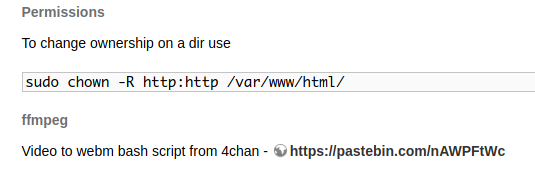TIL
Byobu
split vertically on putty/win is
Ctrl+a+|
split vertically on putty/win is
Ctrl+a+%
To see key binding do
byobu list-keys | grep split
NEVER kill all things with +d
Permissions
To change ownership on a dir use
sudo chown -R http:http /var/www/html/
ffmpeg
Video to webm bash script from 4chan - https://pastebin.com/nAWPFtWc
lollipops
The term may have derived from the term “lolly” (tongue) and “pop” (slap).
Alternatively, it may be a word of Romany origin being related to the Roma tradition of selling toffee apples sold on a stick. Red apple in the Romany language is loli phaba.
https://en.wikipedia.org/wiki/Lollipop
An estimated 2,000 insect species are consumed around the world [link]
Hard candies are non-crystalline, amorphous candies containing about 98% (or more) solid sugar Amazon list for books on the subject
kill
$ ps aux | grep attach username <pid_here> .............. 0:00 docker attach <CONTAINER_HASH_HERE> username <another_pid> .............. 0:00 grep --color=auto attach $ kill -9 <pid_here>
links
Cd _site/ ln -sT ../downloads/ downloads Ls -la
mount
I needed to connect to EC2 instance using .pem key + connect using normal username-password mode. I solved these requirements by including the Host aliases in ~/.ssh/config file. Example:
Host ssh_using_key HostName abc.myawesomesite.com User ubuntu IdentityFile ~/.ssh/MyPrivateKey.pem Compression yes Host ssh_using_userpass HostName 173.193.72.103 User root Port 2222
Now as described above, go to File > Connect to Server in Nautilus. Example:
For SSH using Key:
Server = ssh_using_key (as in the ~/.ssh/config file) Type = SSH Folder = /var/www [leave User Details BLANK.]
For ntfs-3g to linux: Mount /dev/sdb2 /mnt/mountpoint $ sshfs [user@]host:[dir] mountpoint [options] (src)
Attiny85
How to read one wire high low bit
https://forum.arduino.cc/index.php?topic=451489.msg3153616#msg3153616
HSV colorspace - http://www.vagrearg.org/content/hsvrgb
Logs
Tailon -f xxx.log
This will stream your log on localhost:8080 !
RSPI
Install opencv3+python- source
http://www.algissalys.com/how-to/sickrage-sabnzbd-raspberry-pi-tvpi-part-1
Automount ntfs - https://gist.github.com/etes/aa76a6e9c80579872e5f
SSH
Share your connection with a friend - https://github.com/flplv/ssh-allow-friend
Configure your .ssh/config for your hosts and identifyfile
openCV
Install visual studio code on rapsi - https://code.headmelted.com/
NZB
Stop all o raspi
pi@iriot:/etc/init.d $ sudo service sickrage stop pi@iriot:/etc/init.d $ sudo service sabnzbdplus stop pi@iriot:/etc/init.d $ sudo service couchpotato stop
Git
learn interactive - https://learngitbranching.js.org
Clean and compress git repo - (doesnt seem too do much) http://stevelorek.com/how-to-shrink-a-git-repository.html
Centos
Start vbox php admin Setup VNC server