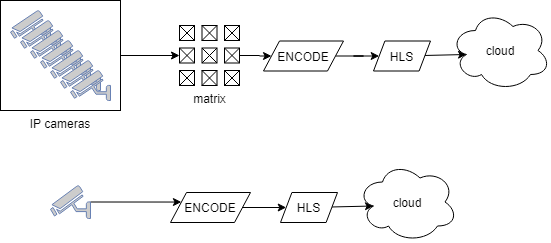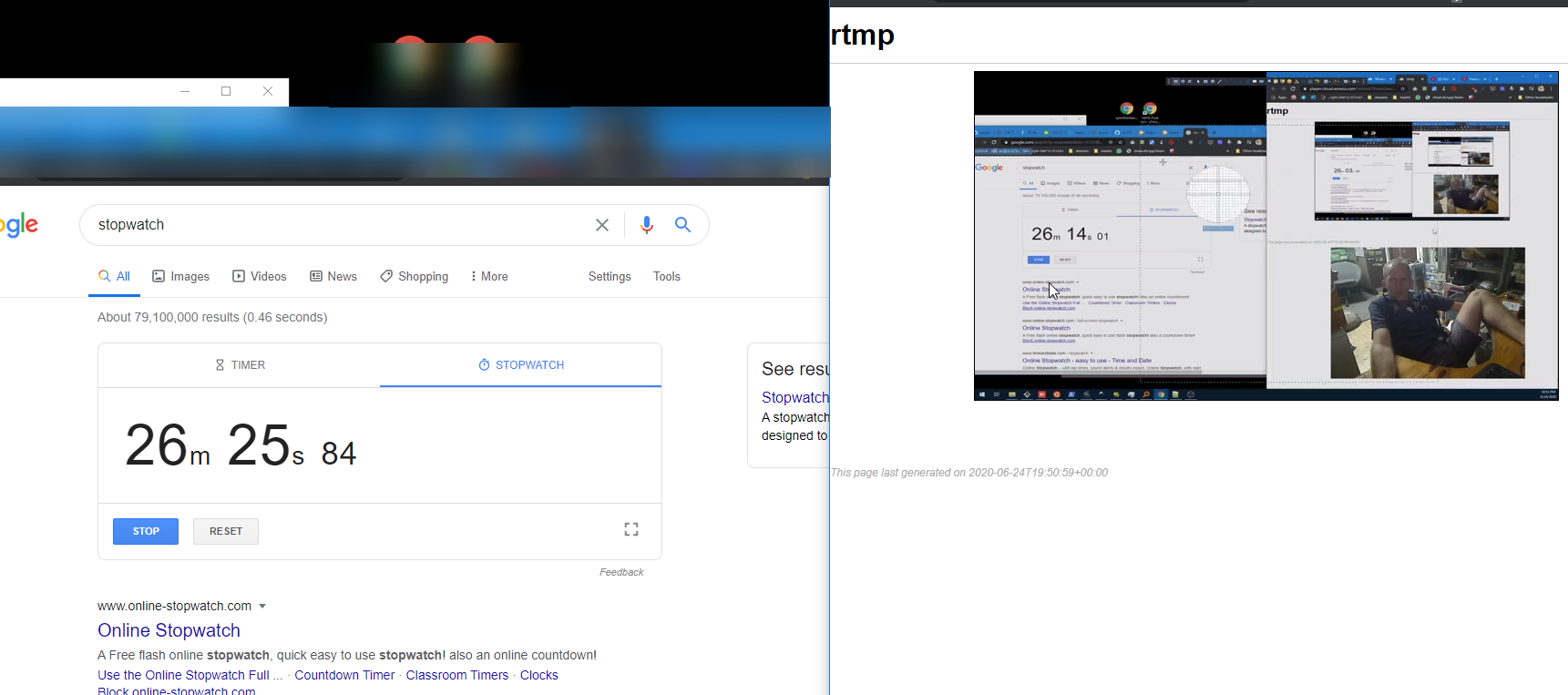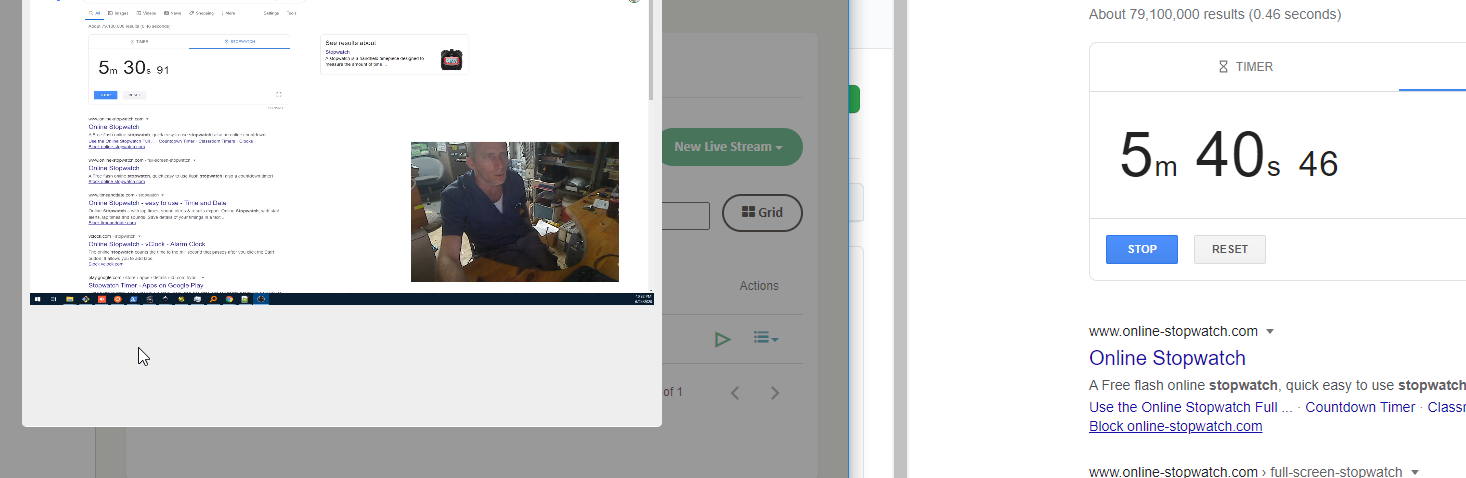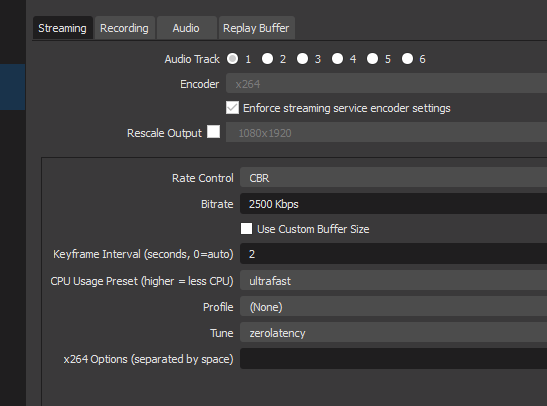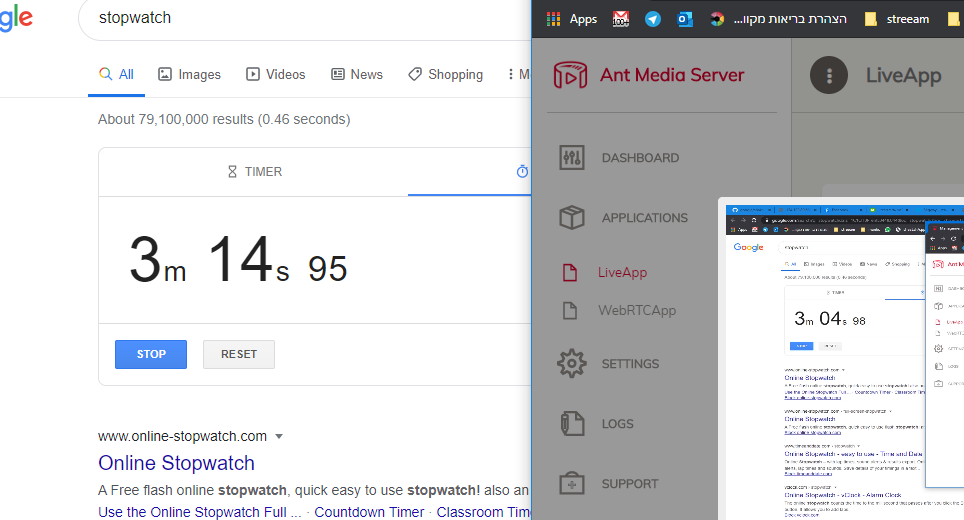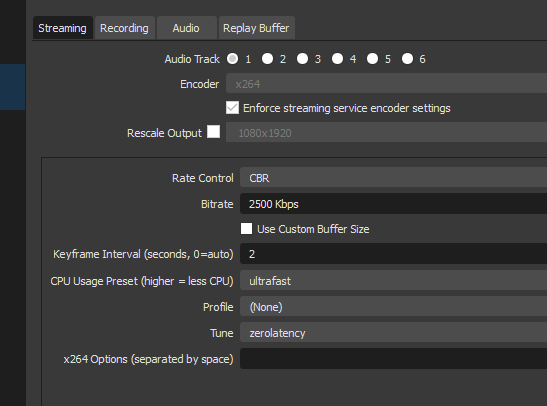Table of Contents
live
<html> <p><a href=“https://www.haivision.com/products/srthub/?utm_medium=CTA&utm_term=SRTHub&utm_content=Sep%2B4&utm_campaign=Blog&wvideo=g6wyi820rt”><img src=“https://embed-fastly.wistia.com/deliveries/2503e91f43c10e1b427c51faf01e0f80.jpg?image_play_button_size=2x&image_crop_resized=960x540&image_play_button=1&image_play_button_color=0072cee0” width=“400” height=“225” style=“width: 400px; height: 225px;”></a></p><p><a href=“https://www.haivision.com/products/srthub/?utm_medium=CTA&utm_term=SRTHub&utm_content=Sep%2B4&utm_campaign=Blog&wvideo=g6wyi820rt”>SRT Hub Cloud Based Media Routing | Haivision</a></p> </html>
HLS
gstreamer/video.js
the easiest stream i got was using hlssink
gst-launch-1.0 videotestsrc is-live=true ! x264enc ! mpegtsmux \ ! hlssink playlist-root=https://your-site.org \ location=/srv/hls/hlssink.%05d.ts \ playlist-location=/srv/hls/playlist.m3u8
and video.js on the other site
<video-js id=vid1 width=600 height=300 class="vjs-default-skin" controls> <source src="https://example.com/index.m3u8" type="application/x-mpegURL"> </video-js> <script src="video.js"></script> <script src="videojs-http-streaming.min.js"></script> <script> var player = videojs('vid1'); player.play(); </script>
pipe video from rtsp ueye
gst-launch-1.0.exe rtspsrc location=rtsp://169.254.37.87:8554/mystream ! fakesink ! fpsdisplaysink
Javelin
install rust on server
curl https://sh.rustup.rs -sSf | sh source $HOME/.cargo/env
you'll probably need a few deps, like
sudo apt install libssl-dev
cargo install javelin # add an user with an associated stream key to the database javelin --permit-stream-key="idiotstream:cc144117a8fe59af0f7f34ce9eca8f05" --rtmp-bind 46.101.213.56 --http-bind 46.101.213.56 # start the server if not running javelin run
couldn't get server/client to access 8080 to see the stream . trying the docker-compose way
streamline
opencv>ffmpeg>hls
optimizing
Shaka
https://github.com/google/shaka-streamer
https://github.com/google/shaka-packager
https://google.github.io/shaka-packager/html/index.html
jsmpeg
JSsip
SRT
https://www.haivision.com/blog/all/rtmp-vs-srt/ – > haivision_white_paper_rtmp_vs_srt_comparing_latency_and_maximum_bandwidth.pdf
https://github.com/Haivision/srt/blob/master/docs/why-srt-was-created.md
UDP based transport. not used to broadcast to many. low latency and packet recovery between two points.
start the srt + server
https://github.com/Haivision/srt cd srt && ./configure && make ./srt-live-transmit udp://:1234 srt://:4201 -v
start a producer using ffmpeg lavfi fakesource
ffmpeg -f lavfi -re -i testsrc=duration=300:size=1280x720:rate=30 \ -pix_fmt yuv420p -c:v libx264 -b:v 1000k -g 30 -keyint_min 120 -profile:v baseline -preset veryfast \ --f mpegts "udp://127.0.0.1:1234?pkt_size=1316"
watch on vlc
srt://127.0.0.1:4201
http://en.kiloview.com/product/E2-H.264-HDMI-to-IP-Wired-Video-Encoder-59.html
servrs providers
AZURE
does support SRT, unlike aws. with thier end of life RTMP coming iin 2021
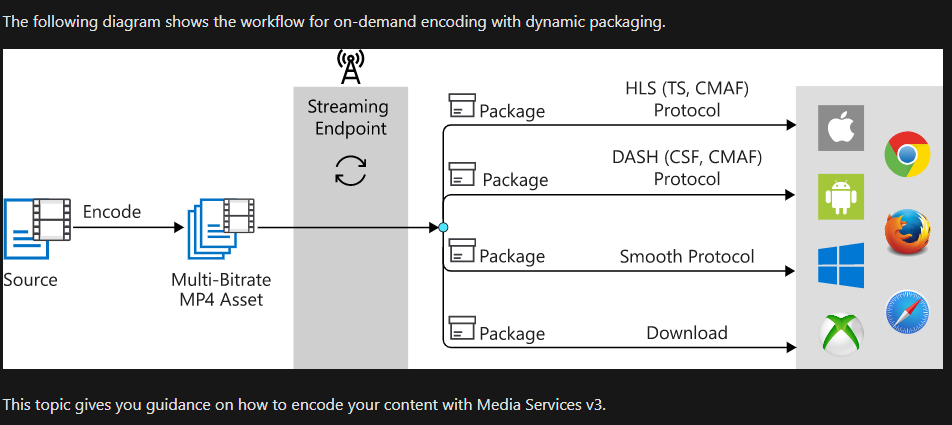
https://azure.microsoft.com/en-us/blog/what-s-new-in-azure-media-services-video-processing/
AWS
Kinesis
Q: What’s the difference between Kinesis Video Streams and AWS Elemental MediaLive?
AWS Elemental MediaLive is a broadcast-grade live video encoding service. It lets you create high-quality video streams for delivery
to broadcast televisions and internet-connected multiscreen devices, like connected TVs, tablets, smart phones, and set-top boxes.
The service functions independently or as part of AWS Media Services.
Amazon Kinesis Video Streams makes it easy to securely stream video from connected devices to AWS for real-time and batch-driven machine learning (ML),
video playback, analytics, and other processing. It enables customers to build machine-vision based applications that power smart homes,
smart cities, industrial automation, security monitoring, and more.
elemental
medialive
https://docs.aws.amazon.com/medialive/latest/apireference
pricing is based on input/ouput encoding setiings > https://aws.amazon.com/medialive/pricing/
ANTMEDIA
- pull RTSP streams from IP Cameras easily and it can be configured on the management panel. wiki
- pull live streams from external sources wiki
pricing > https://antmedia.io/#selfhosted png
Hardware
teradek
axis
china
questions
where are most clients?
OBS
NEws
scenario